Do you want to keep your sensitive data on your computer hard drives safe from your friends or from any person. I have a trick on “How to Hide Hard drives in computer” to share with you. Everyone Knows how to Hide your Folders and other stuff on PC. But Now here exploring how to Hide your PC hard drives. Follow me step by step.
- Go to start Menu and then type Run in Search box.
- In the Run command Type ‘ gpedit.msc‘ and hit Enter.
- Then to User Configuration.
- and Then proceed to Administrator Templates
- Further Go to windows Component
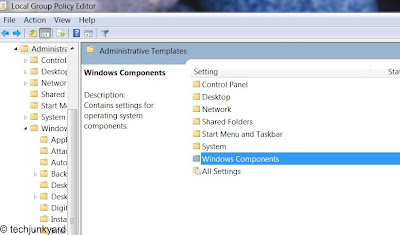
- then Proceed to Windows Explorer
- Finally you got the option Hide These specified Drives on my computer.
- Double click on that menu and you see the Following picture.
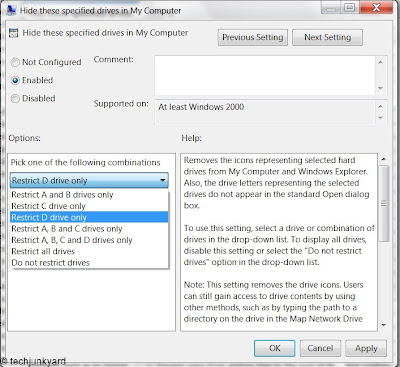
- To use this setting, select a drive or combination of drives in the drop-down list.
- To display all drives, disable this setting or select the “Do not restrict drives” option in the drop-down list.
Note:This setting removes the drives icons. Users can still gain access to drive contents by using other methods, such as by typing the path to a directory on the drive in the Map Network Drive dialog box, in the Run dialog box, or in a command window.












0 comments:
Post a Comment