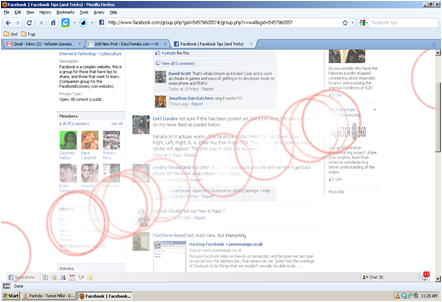1. Hide Your Online Status From Selected Friends:
So you want to use Facebook chat but don’t want
some people to see your online status? Simply open up the Facebook Chat and click on
Friends List. Start creating a new list called
BlockList.
Once the list is created, add those friends to the list that you want to appear offline to. When the list is complete, hover your mouse to the little green icon adjacent to the list and click
Go Offline. Bingo! You will now appear offline to everybody in the BlockList.
2. View a Friend’s Profile Without Messy Applications:
If you are like me, you often get annoyed by the dozens of silly applications that people have added to their profile.
Here’s a Grease Monkey script that allows you to view any profile without all those applications. Remember: the Mozilla Firefox web browser is a prerequisite for running Greasemonkey.
3. Display Your Facebook Status On Your WordPress Blog:
Want to display your Facebook status updates on your WordPress blog? There is a plugin that does exactly that.
StatusPress lets you display your status updates to a widget on your WordPress blog.
4. Access Facebook Chat Through Your Desktop:
No need to go to Facebook.com if all you want to do is use Facebook chat. You can do it right from your desktop using clients like
social.im ,
Adium or
ChitChat.

5. Update Facebook Status From Firefox:
If you are a firefox addict you don’t need to use any other software to update your Facebook status. Simply install the
FireStatus add-on and update your status right from your browser. You can also use the
Facebook Toolbar to completely manage Facebook from your Firefox browser.
6. Create A Photo Collage From Pictures Of Your Facebook Friends:
Easily create a photo collage from profile pictures of all your facebook friend a simple Facebook app called
Photo Collage.
7. Add A New friend But Hide It From Your Status Update:
A great
tutorial by Tim Watson walks you through the process of hiding specific actions from your status updates.
8. Schedule Facebook Messages To Be Send Later:
If you want to schedule your facebook messages to be send sometime in the future,
Sendible is a great tool to do that. You can also use Sendible to schedule your status updates.

9. How To Share Flickr Photos On Facebook:
My Flickr is a Facebook application that lets you display your Flickr photos and photo sets on Facebook so your friends can view and comment on them without leaving Facebook.
10. How To Download Facebook Photo Albums:
Ever felt the need to download complete photo albums from Facebook. You can easily do it with either a Windows desktop application named
FotoBounce or a great Firefox add-on
FacePad.

11. Upload Photos On Facebook From Your Phone:
All the smart phones like iPhone and Blackberry make it simple to upload photos to your Facebook account but how would you do it if you have a regular phone?
Here is a great tutorial to walk you through that.
12. Magic Circles On Facebook:
You might have heard about the Konami code that makes red blurry circles on your Facebook page. This might be one of the most popular Facebook hidden tricks. Here’s how to do it:
Press Up, Up, Down, Down, Left, Right, Left, Right, B, A, Enter key then press up & down & Magic circles will appear!
To stop them simply reload your page.
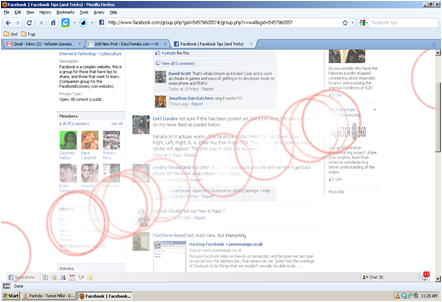
13. Use Your Facebook Like A Pirate:
Do you love talking like a pirate? You can set your Facebook to appear like a pirate page by going into
Current Language Settings and setting it to
English (Pirate).
 14. How To Insert Cool Symbols In Your Status Updates:
14. How To Insert Cool Symbols In Your Status Updates:
Make your status updates interesting by inserting cool symbols. Simply copying them from
this list and pasting in your status updates.
15. Automatically Poke Friends That Poke You:
Don’t have enough time to poke back friends who poke you on Facebook? Automate it with a Grease Monkey script called
Facebook Autopoke.
16. Upload Photos From PicasaTo Facebook:
Upload photos to your Facebook account directly from Picasa using the
Picasa app for Facebook. You can also upload the Picasa captions and resize your photos before uploading them to Facebook.
17. Search Facebook Like A Pro:
Not everybody knows how powerful Facebook search is. Similar to any large search engine, Facebook search has a lot of advanced options to help you search like a pro. For example if you are looking for a person named John Marsh and filter your results down to only people who are married, you can try
name: John Marsh status:married. A complete list of search tips for Facebook can be found
here.

18. How To Update Facebook Status From Gmail:
Facebook gadget for Gmail allows you to update your Facebook status right from your Gmail.

19. How To Access Gmail From Facebook:
If you seldom have to leave Facebook just to go check your Gmail inbox, check out
Fmail. It is a great application that lets you check your Gmail from within your Facebook inbox.
20. See Facebook Twitter style:
If you love Twitter more than Facebook, you can view your Facebook just like you view your Twitter using
this grease monkey script.
21. Import Facebook Friends To Twitter:
FB140 is a simple tool that lets you find all your Facebook friends that are using Twitter so you can easily follow them.
22. Access Facebook From Microsoft Outlook:
This is a great tip for people attending colleges or working in places that block Facebook, but allow you access to Microsoft Outlook. Simple install the
FBlook plugin and access Facebook from Outlook.
23. Display Your Facebook Status Upside Down:
This is a cool and fun trick. To display upside down status updates, simply head over to
FlipText and type in your status. Then simply click on
Flip Text and copy-paste the upside down text into your Facebook status box.

24. Update Facebook Status Using Twitter:
Wouldn’t you love to update your status on both Facebook and Twitter at the same time. Just install the
Twitter application for Facebook. Once synced, your tweets including the
#fb tag would automatically be posted as status updates on your Facebook.
25. Download Videos From Facebook:
Facebook has one of the largest collection of user uploaded videos.You can download most of the videos from Facebook by using a client like
SpeedBit or
DownFacbook.

 Video Watermark Software focus on protecting and watermarking your video file.
Video Watermark Software focus on protecting and watermarking your video file.


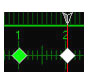






 .
.